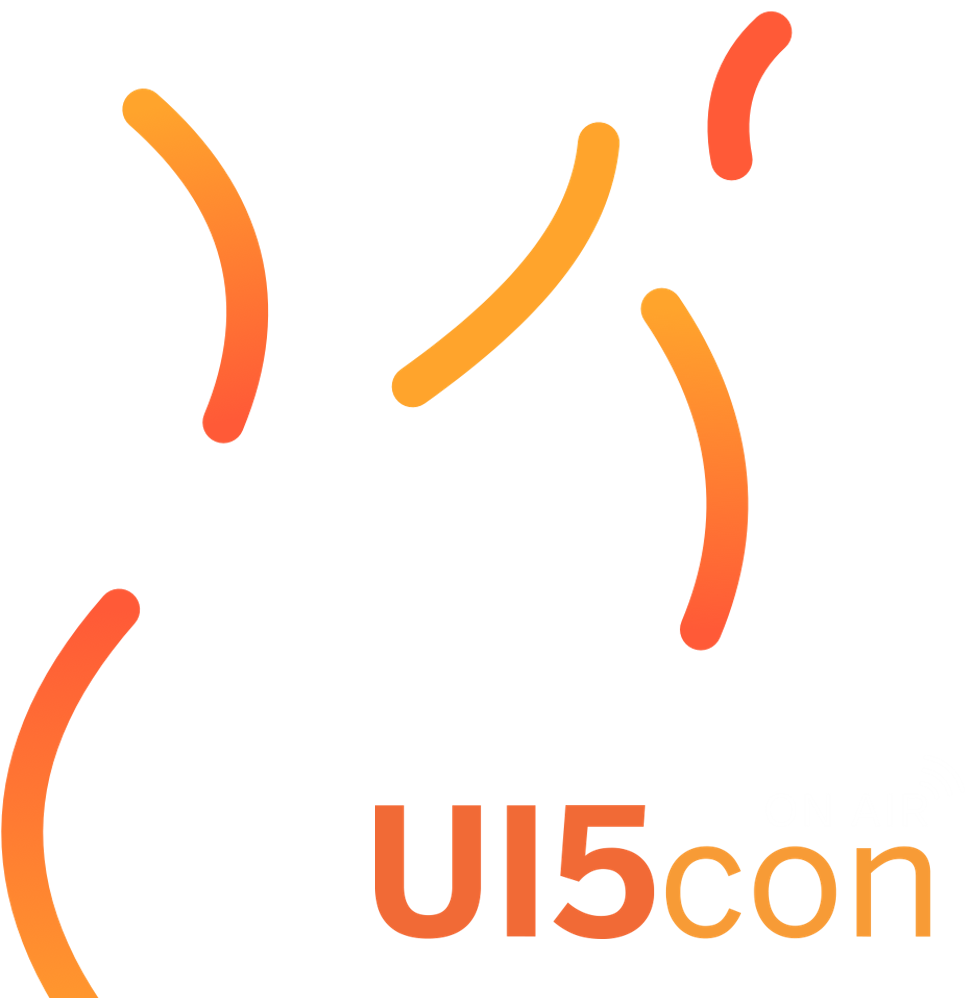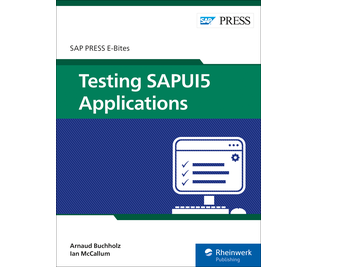Starship Troopers

|
A different approach to UI5 tests execution
Presented by Arnaud Buchholz
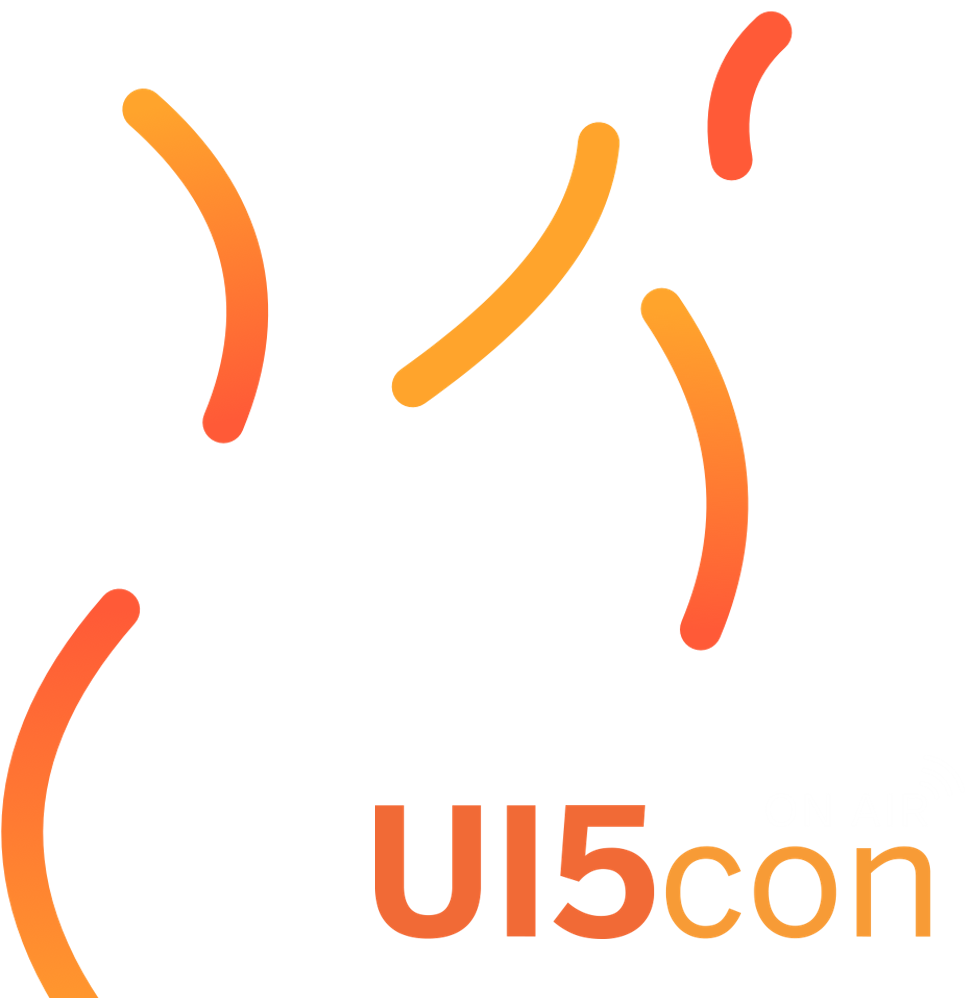
|
Agenda
Presented  projects
projects
-
OpenUI5
An enterprise-grade, responsive & open source UI framework -
training-ui5con18-opa
A todo list developed with OpenUI5 to illustrate the testing concepts -
REserve
A lightweight web server -
ui5-test-runner
A UI5 test runner
About the presentation
- UI5 ecosystem is growing
- UI5 tooling is the recommended solution for UI5 development
Innovation sometimes requires ignoring recommendations 😅
Context
Back to 2018...
UI5Con'18
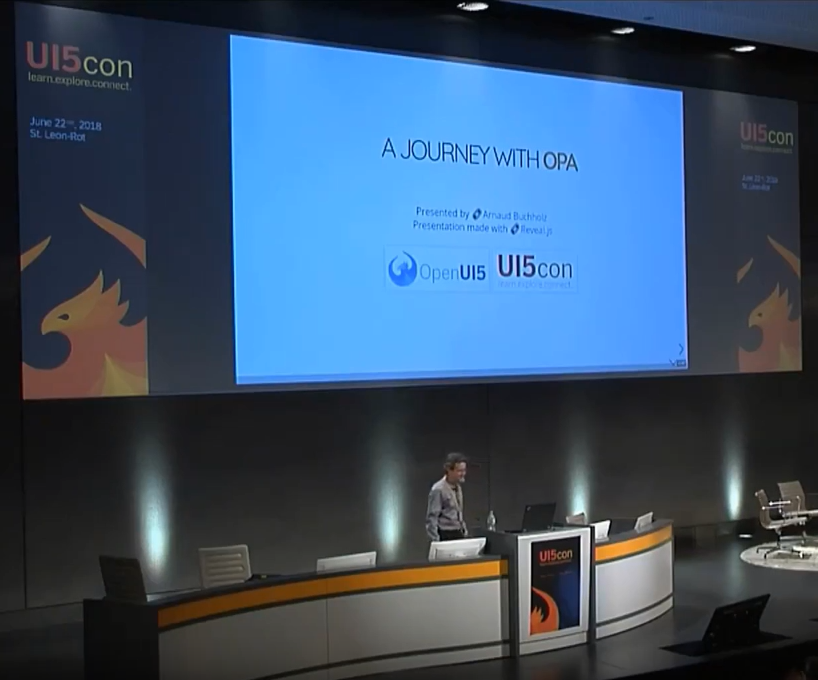
A journey with OPA
recording training-ui5con18-opaUI5Con'19
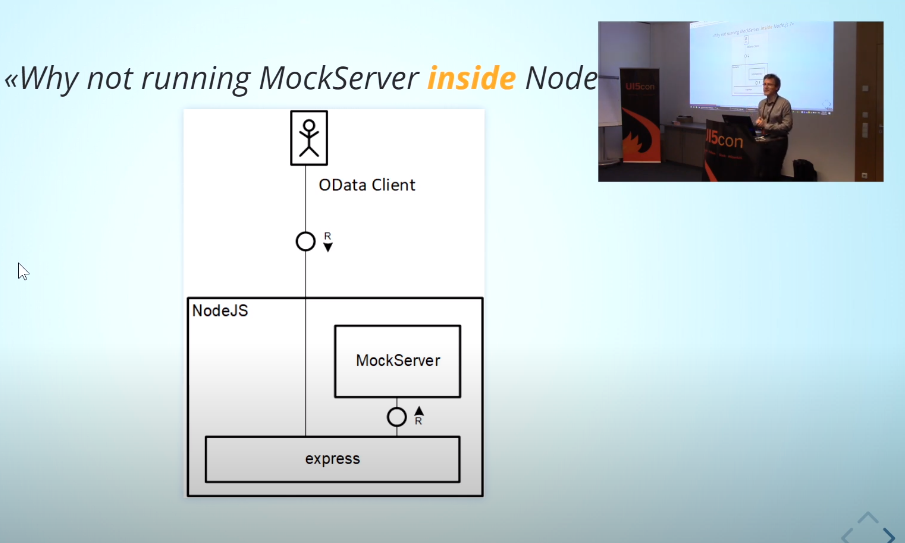
Use UI5 to test your ODATA service
recording node-ui5UI5Con'20
Got the trend ?
If it's not tested, it does not work
Need I say more ?
Unit testing vs Integration testing

Leverage integration testing : check the happy path then edge cases.
One Page Acceptance Tests
- UI behavior testing
- JavaScript based
- Tightly integrated with UI5
- Asynchronous with active polling mechanisms
- Backend is mocked
Compared to other automation frameworks
Selenium, Marionette or Puppeteer are framework agnostic, one must rely on the generated HTML to code automation. They are designed for End 2 End testing.
OPA is designed by and for UI5 developers: one manipulates UI5 controls.
Executing qUnit & OPA tests
- As simple as running a web page
- A report documents execution results
- Coverage can be extracted
Demo
Tests execution
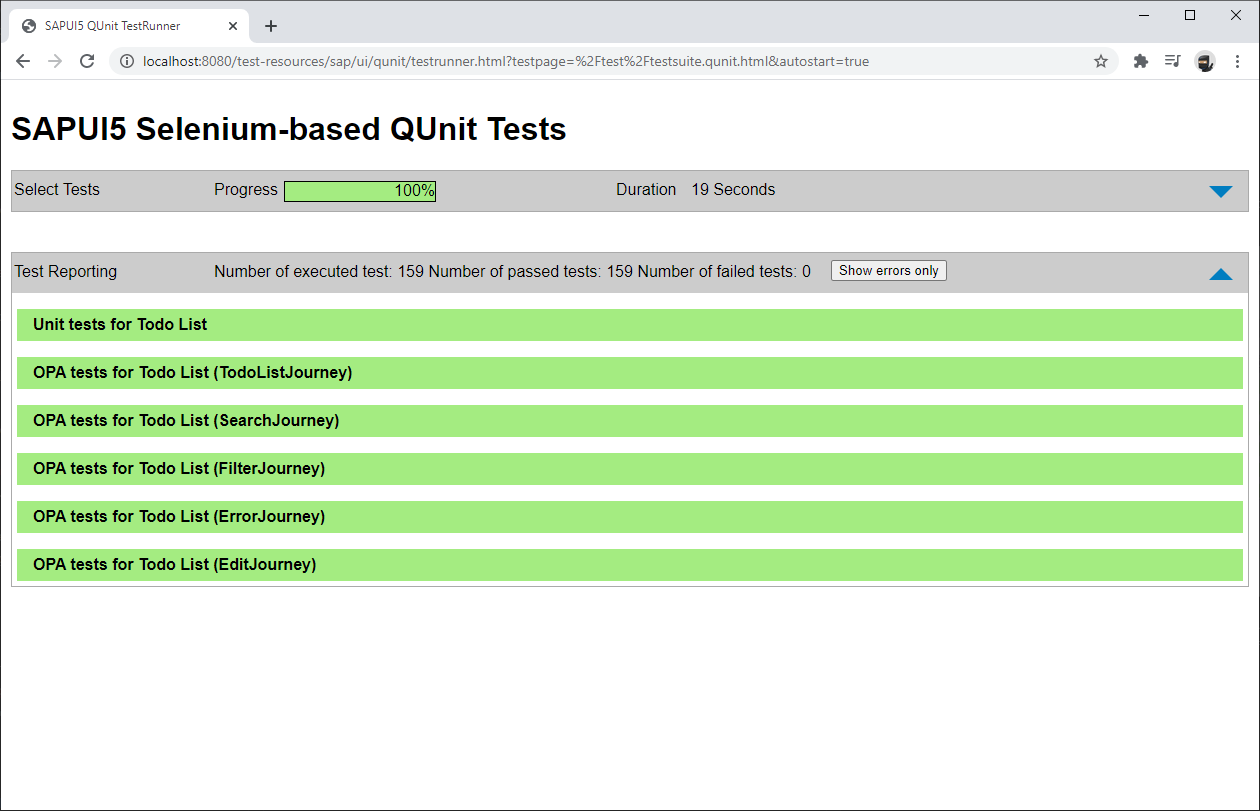
npm startContinuous Integration & Delivery
These tests can be automated in a pipeline to validate the code before merging and / or shipping the new version.
Quality focus
- My tTeam is responsible of 10+ applications
- Requirement to have at least 80% of coverage
- Huge tests suites (up to 45 minutes)
Pipeline issues
- CI pipeline uses the Karma runner
- OPA tests based on the iFrame mode
- Huge memory consumption
- Tests are abruptly aborted (browser crash)
Give me a 👍 if...
You use Karma
You understand how Karma executes the tests
... I do not understand 😱
Karma execution model
- All tests in one window
- One iFrame to run them all
- Sequential execution
- Coverage information
Demo
Karma tests runner
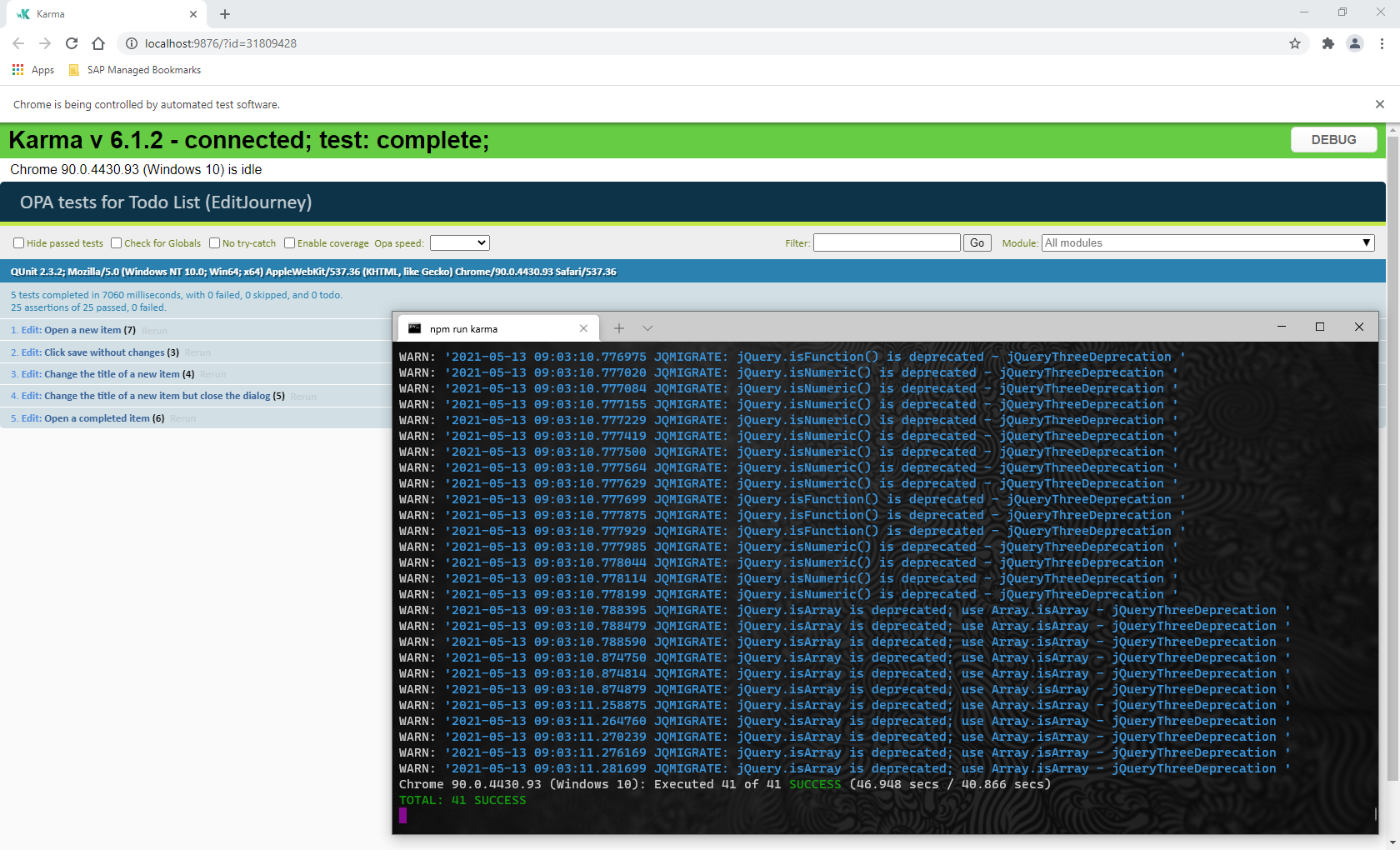
npm run karmaDemo
Karma tests runner (CI)
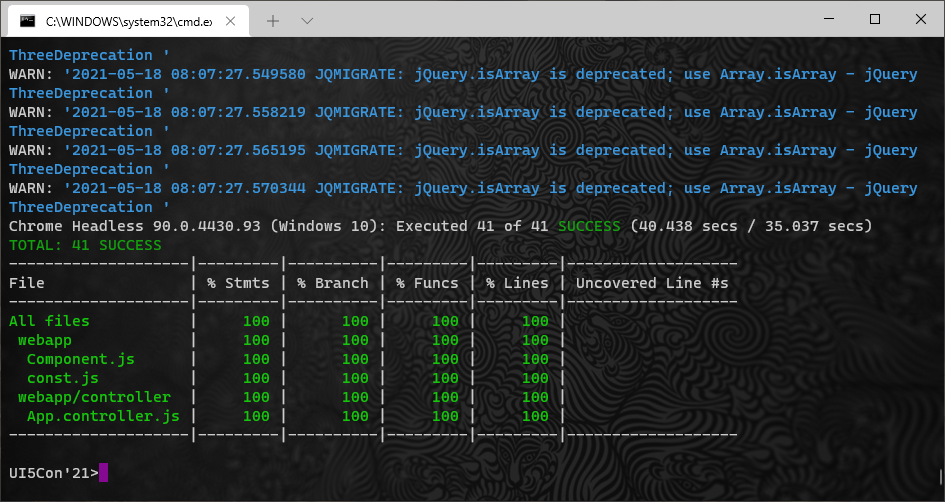
npm run karma-ciServing an UI5 application

Development setting
- UI5 loaded with
sap-ui-core.js- No specific version
- Path is relative to the project
<script id="sap-ui-bootstrap" src="../resources/sap-ui-core.js"
data-sap-ui-theme="sap_fiori_3"
data-sap-ui-libs="sap.m"
data-sap-ui-resourceroots='{"Demo": "./"}'
data-sap-ui-onInit="module:Demo/index"
data-sap-ui-async="true">
</script>/resources/ or /test-resources/Running the application (WebIDE)
- Mapping configured with
neo-app.json- Enables fast version selection
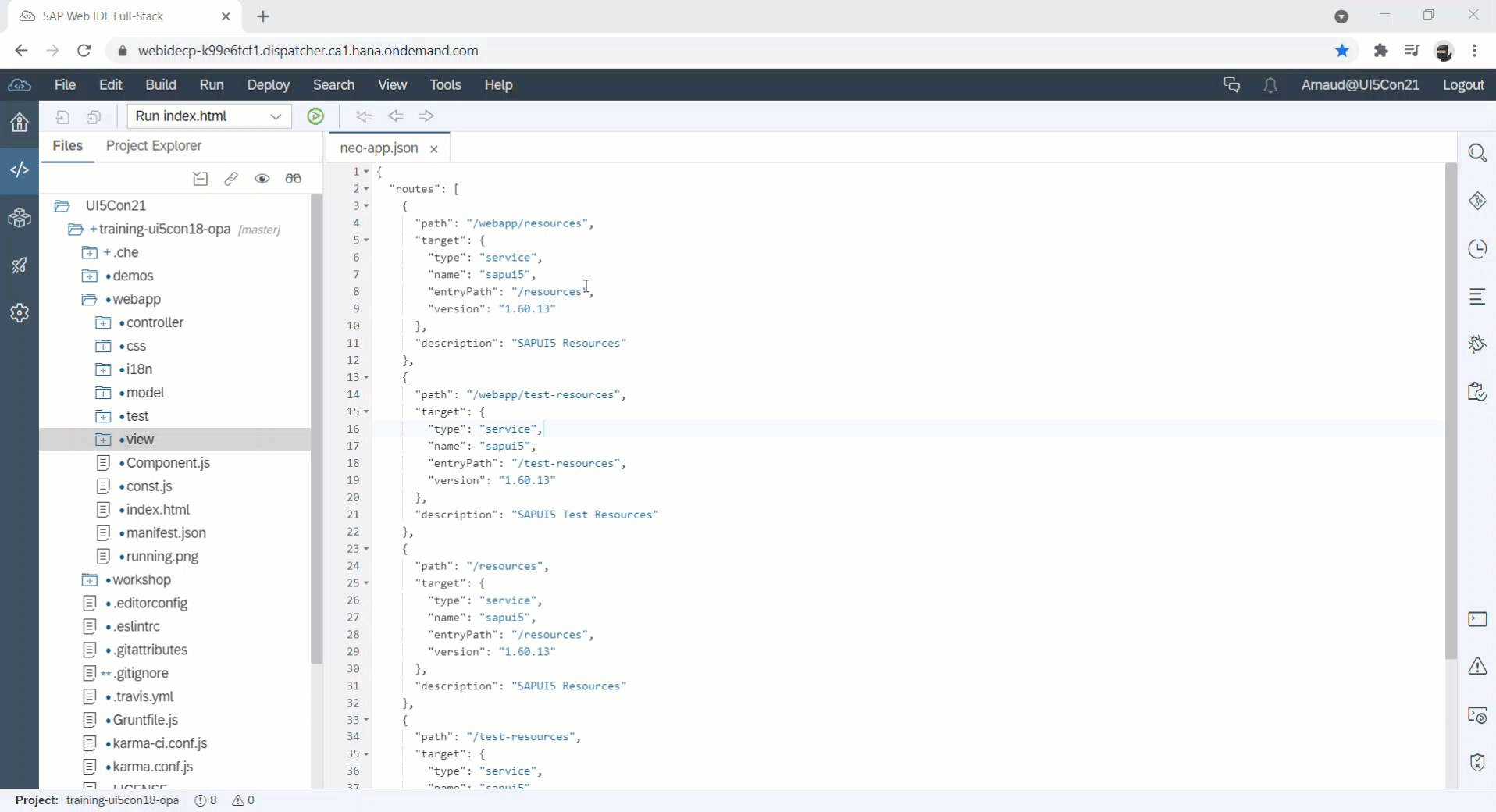
WebIDE - No installation but hard to automate
Running the application (@ui5/cli)
- UI5 packages are installed locally
- Fastidious version switch
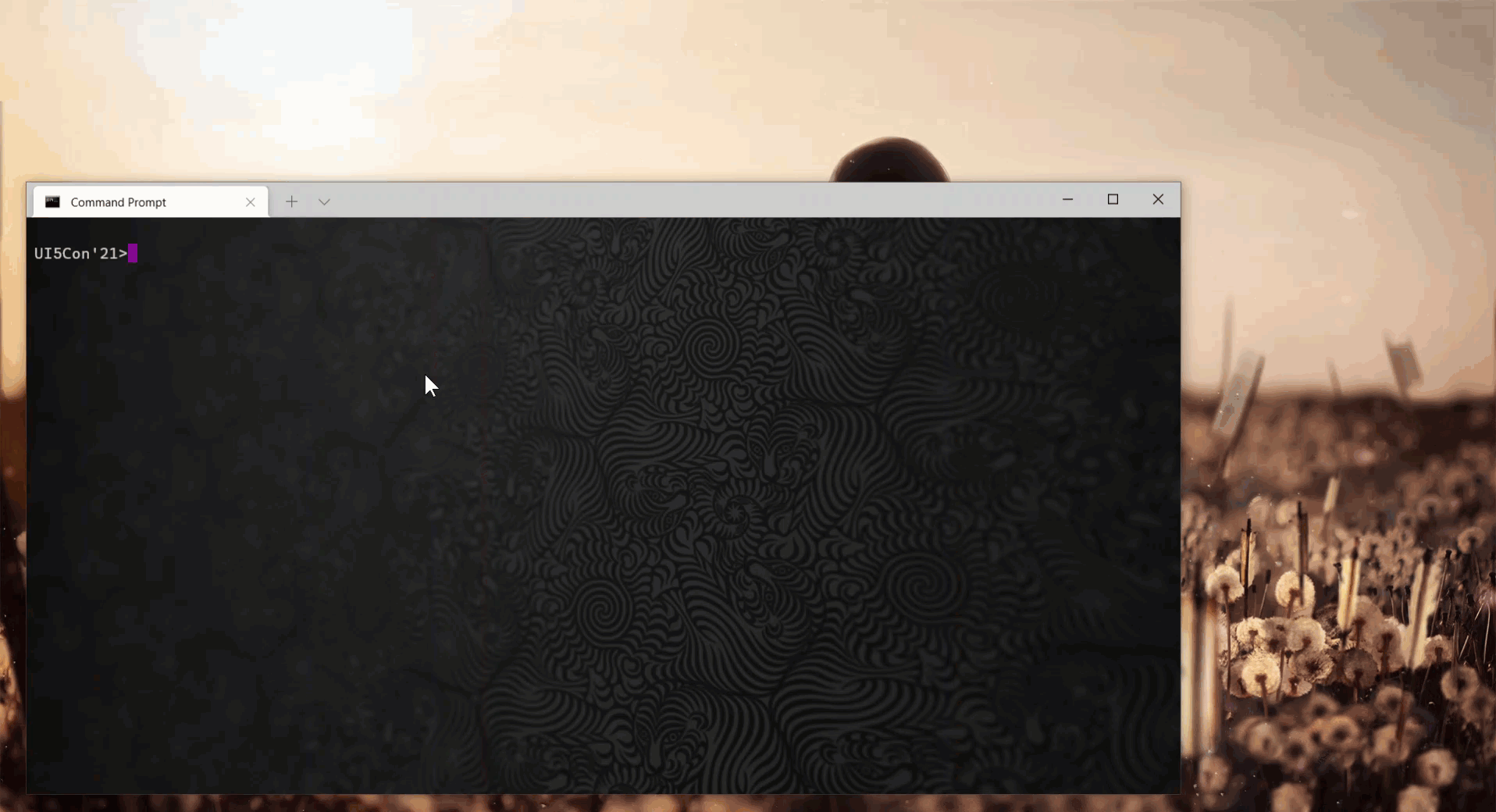
ui5 serve -o - Heavy but automated
Running the application (UI5 CDN)
- Load UI5 from a Content Delivery Network
- Version selection requires to change the bootstrap
- A web server is required to deliver the project files
<script id="sap-ui-bootstrap" src="https://openui5.hana.ondemand.com/1.87.0/resources/sap-ui-core.js" data-sap-ui-theme="sap_fiori_3" data-sap-ui-libs="sap.m" data-sap-ui-resourceroots='{"Demo": "./"}' data-sap-ui-onInit="module:Demo/index" data-sap-ui-async="true"> </script>UI5 bootstrap from CDN - Lite setup but how do we automate ?
Can we combine a lightweight setup
with a fast & external version selection ?
...In an automatable way ?
Introducing REserve
Small, configurable and reusable
{
"port": 8080,
"mappings": [{
"match": "/(test-)?resources/(.*)",
"url": "https://openui5.hana.ondemand.com/1.87.0/$1resources/$2"
}, {
"match": "^/(.*)",
"file": "./webapp/$1"
}]
}
Demo
Serving an UI5 application with REserve
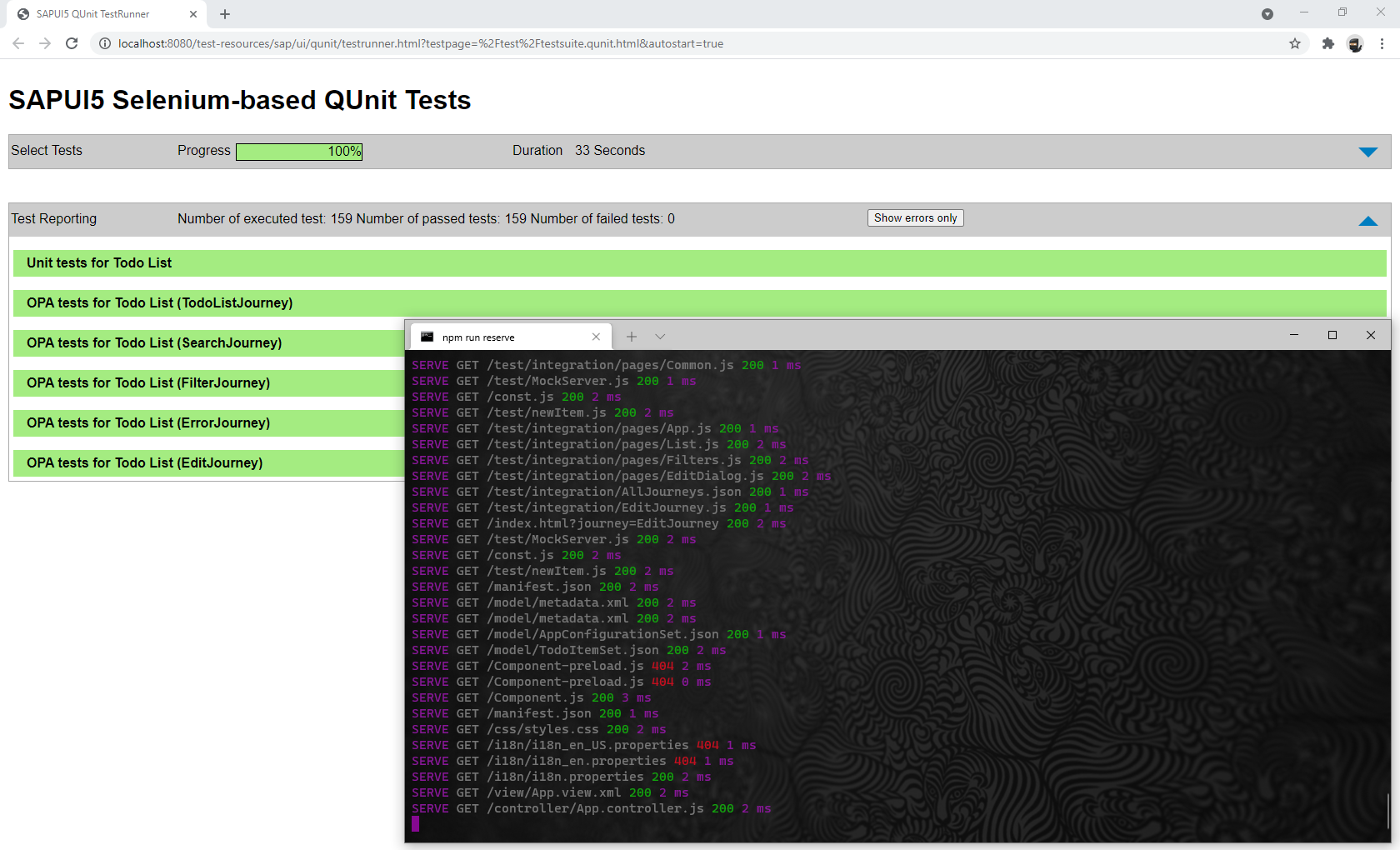
npm run reserve
Would you like to know more ?
REserve — Serving an OpenUI5 applicationBuilding a test platform

Defining the options
Every aspect of the platform is
configurable through options :
- Location of the
webappfolder - URL of the
UI5CDN - Serving port
- ...
ui5-test-runner

Serving the application
Done by embedding REserve
const { check, serve } = require('reserve')
check({
port: job.port,
mappings: [{
match: '/(test-)?resources/(.*)', // UI5 mapping
url: `${job.ui5}/$1`
}, {
match: /^\/(.*)/, // Project mapping
file: join(job.webapp, '$1')
}]
})
.then(configuration => serve(configuration))
}Spawning a browser (1/3)
To automate the tests execution, the platform needs a way to start a browser and stop it when the tests are done (or the timeout is reached).
The browser instantiation is deferred to a configurable script that is spawned by the platform.
Spawning a browser (2/3)
By default, a puppeteer script is provided
const puppeteer = require('puppeteer')
let browser
process.on('message', async message => {
if (message.command === 'stop') { // End signal
await browser.close()
process.exit(0)
}
})
async function main () {
browser = await puppeteer.launch({
headless: true,
args: [process.argv[2] /* Test page to open */, /* ... */]
})
}
main()Spawning a browser (3/3)
Tests were conducted to validate that
multiple and concurrent instances
do not interfere with each other :
- Timeouts
- Local storage
- Cache
- ...
Custom endpoints (1/2)
During the tests execution, the platform needs to receive feedback from the browsers.
For instance : to know when a test ends
Dedicated endpoints are created.
(base URL : /_/)
The endpoints leverage the referer header to
identify which test (test page URL) initiated the request.
Custom endpoints (2/2)
const { body } = require('reserve')
function endpoint (implementation) {
return async function (request, response) {
response.writeHead(200)
response.end()
const url = request.headers.referer
const data = JSON.parse(await body(request))
try {
await implementation.call(this, url, data)
} catch (e) {
console.error(`Exception when processing ${url}`, e)
}
}
}Demo
Serving an UI5 application with the platform
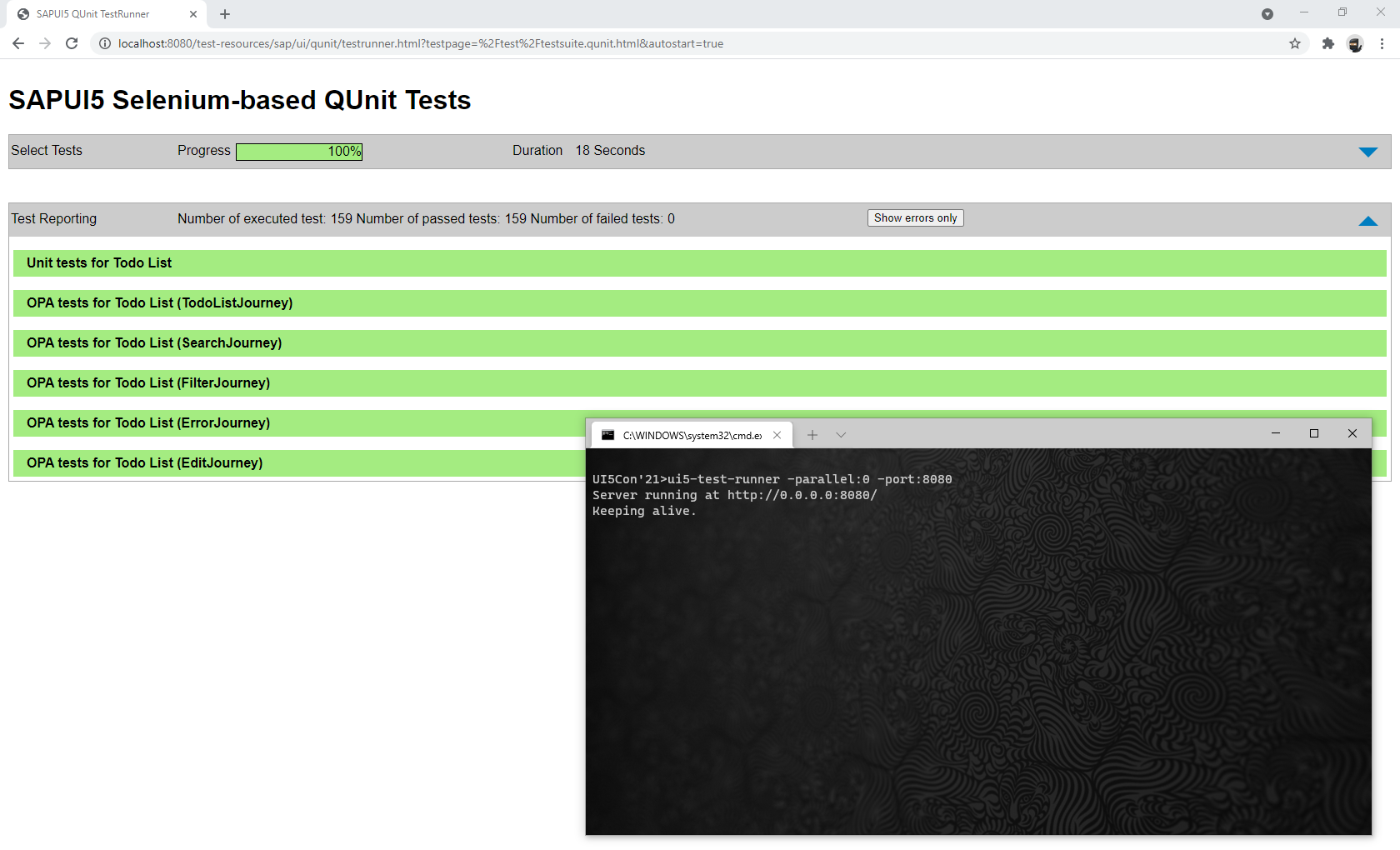
ui5-test-runner -parallel:0 -port:8080
Would you like to know more ?
REserve — Testing UI5 — Building a platformProbing the tests
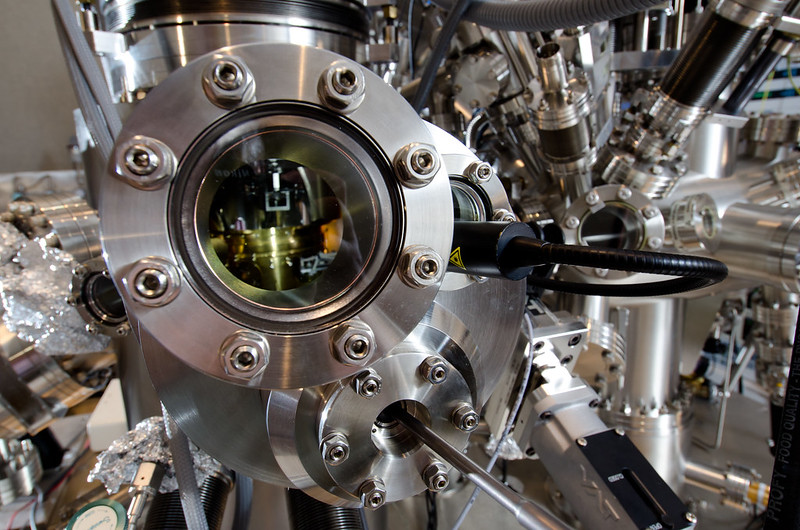
Declaring the tests (1/3)
The test suite page
declares every unit and OPA tests
contained in the project.
webapp/test/testsuite.qunit.html
Declaring the tests (2/3)
When opening the page, a redirection occurs
and a runner executes the declared tests.
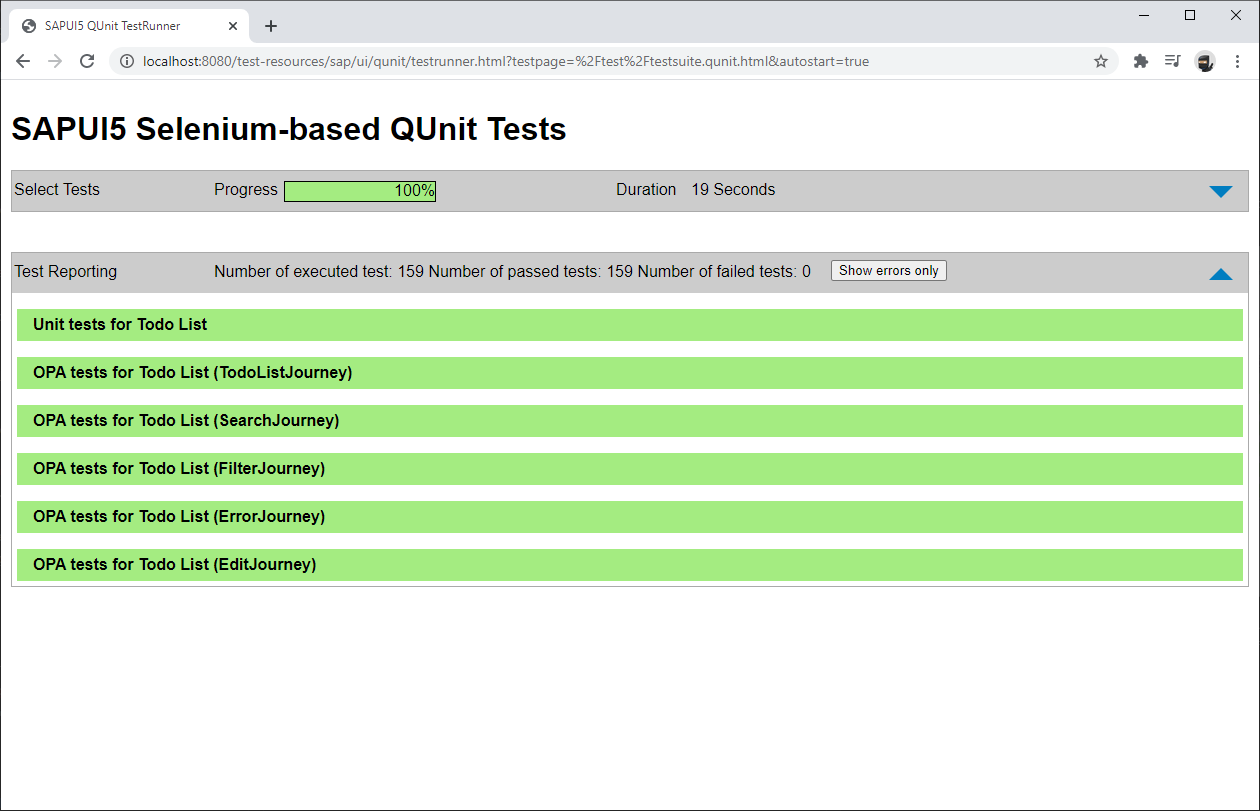
Declaring the tests (3/3)
<html>
<head>
<script src="../resources/sap/ui/qunit/qunit-redirect.js"></script>
<script>
function suite() {
var oSuite = new parent.jsUnitTestSuite(),
iLastSep = location.pathname.lastIndexOf("/") + 1,
sContextPath = location.pathname.substring(0, iLastSep);
oSuite.addTestPage(sContextPath + "unit/unitTests.qunit.html");
oSuite.addTestPage(sContextPath + "integration/opaTests.qunit.html");
return oSuite;
}
</script>
</head>
</html>testsuite.qunit.htmlTest suite extraction (1/2)
By substituting qunit-redirect.js
with a custom script and
opening testsuite.qunit.html,
the platform captures the list of test pages.
Test suite extraction (2/2)
const pages = []
function jsUnitTestSuite () {}
jsUnitTestSuite.prototype.addTestPage = function (url) {
pages.push(url)
}
window.jsUnitTestSuite = jsUnitTestSuite // Expose
window.addEventListener('load', function () {
suite() // Trigger
const xhr = new XMLHttpRequest()
xhr.open('POST', '/_/addTestPages')
xhr.send(JSON.stringify(pages))
})qunit-redirect.js used to extract test pagesDemo
Substituting qunit-redirect.js
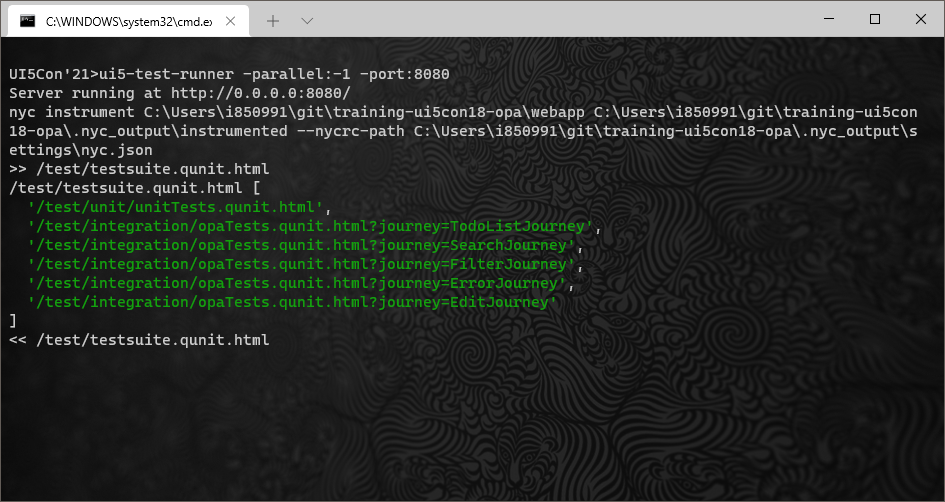
ui5-test-runner -parallel:-1 -port:8080qunit-redirect.js
substituted
qunit-redirect.js

Would you like to know more ?
REserve — Testing UI5 — Probing the testsExecuting the tests

QUnit hooks
The OPA framework is built on top of QUnit.
QUnit exposes hooks to monitor the tests :
They provide information about
progress and status.
Injecting the hooks
When the test page loads the QUnit module,
the platform injects code to leverage the hooks
and trigger specific endpoints.
qunit.jsqunit-2.js
Execution queue (1/2)
After probing the tests, the platform knows the list of test page URL.
Then, it instantiates concurrent browsers to run each page individually.
The number of concurrent browsers is given by the option parallel.
The test page is stopped when the test is done (QUnit.testDone) or when the timeout is reached.
Execution queue (2/2)
for (let i = 0; i < job.parallel; ++i) runTestPage()
async function runTestPage () {
const { length } = job.testPageUrls
if (job.testPagesCompleted === length) {
return generateReport() // Last test completed
}
if (job.testPagesStarted === length) {
return // No more tests to run
}
const url = job.testPageUrls[job.testPagesStarted++]
await start(url) // Resolved when the browser is stopped (or timed out)
++job.testPagesCompleted
runTestPage()
}Demo
Executing the tests in parallel
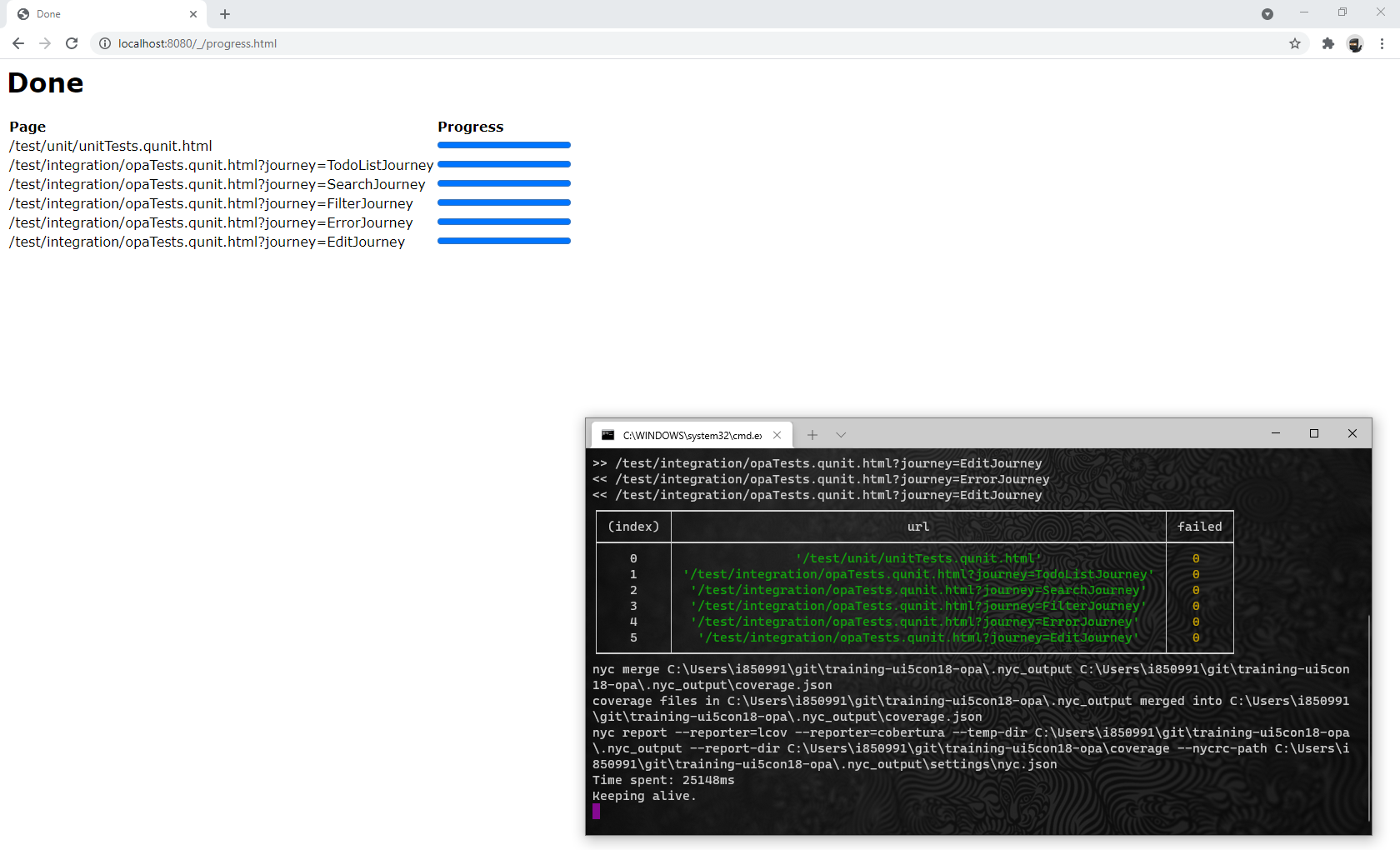
ui5-test-runner -parallel:2 -port:8080 -cache:.ui5 -keepAlive:true
Would you like to know more ?
REserve — Testing UI5 — Executing testsMeasuring code coverage

Understanding code coverage
The process requires three steps :
- Instrumentation of the code
- Evaluation of the code
- Extraction and consolidation of measurement
NYC
nyc is a command line wrapper for Istanbul,
a javascript code coverage tool.
The platform leverage nyc by spawning commands and waiting for their termination.

Instrumenting sources
The instrumentation step is triggered before executing the tests. By default, the test files are excluded from the coverage report.
NYC aggregates the collected coverage information at the window level. Because of the IFrame usage in OPA, this is changed to the top window by the platform.
Injecting instrumented sources
When an instrumented file exists for a source file, it is substituted.
/* Reserve mappings : */ [{
match: /^\/(.*\.js)$/,
file: join(instrumentedSourceDir, '$1'),
'ignore-if-not-found': true
}, {
match: /^\/(.*)/,
file: join(job.webapp, '$1')
}]Consolidating code coverage
Each test page is executed separately : corresponding coverage data is saved at the end of each test page.
When all the tests are completed, NYC is used to merge the coverage information and generate the coverage report.
Demo
Coverage measurement
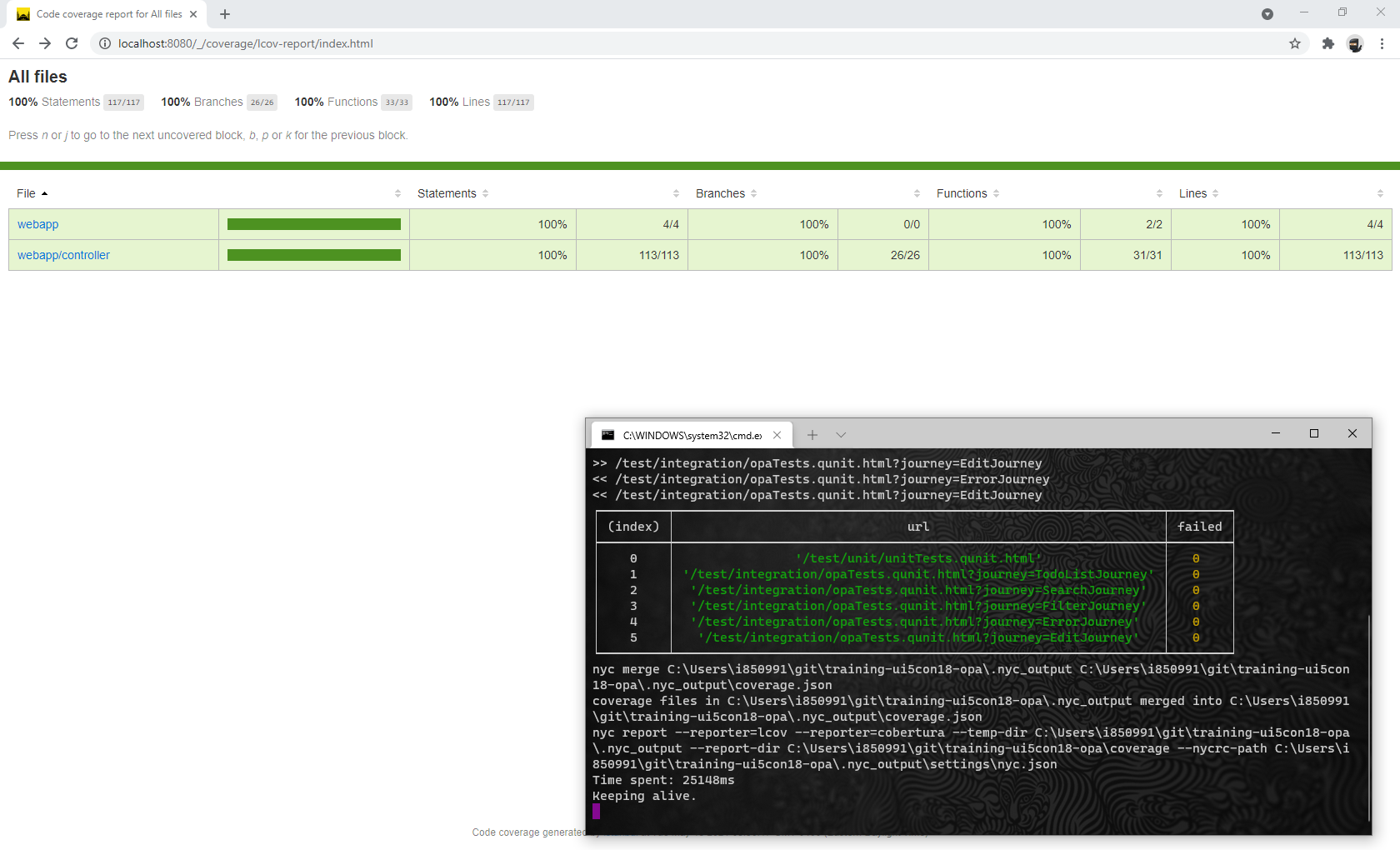
ui5-test-runner -parallel:2 -port:8080 -cache:.ui5 -keepAlive:true
Would you like to know more ?
REserve — Testing UI5 — Measuring code coverageui5-test-runner
Karma execution model
- Generic but adapted to UI5
- All tests in one window
One iFrame to run them all - Sequential execution
- Coverage information
- Obscure implementation
karma

ui5-test-runner execution model
- Specific to UI5
- Each test page in a distinct window
- Parallel execution
- Coverage information
- Crystal clear implementation
ui5-test-runner

Tips & Tricks
- To benefit from parallelization, split the OPA tests by journeys
(seetraining-ui5Con18-opa) - Cache UI5 locally to speed up page execution
Ideas to improve the platform
- Smarter watch
(test only what is impacted by the change) - Smart timeout
(detect browser inactivity) - Test grids
(using Selenium integration)